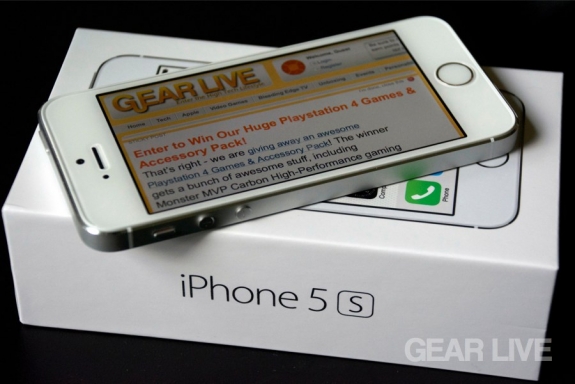Latest Gear Live Videos
Top 10 most read Gear Live stories in 2013

Posted by Andru Edwards Categories: Apple, Smartphones, Wearables, Features, Internet, Mods / Hacks, Music, Portable Audio / Video, Software,
Sure, we've given you a list of our top 10 most popular stories of 2013, but we figured we'd go a bit more broad than that. We also thought it would be interesting to give you a look at the top ten most read stories on this site this year, period, regardless of what year they were posted. We must say, we're just as surprised as you are at what did (and didn't) make the list! For example, you guys seem to really like Apple. Here we go:
- Sleeptracker Watch review: This one focuses on a watch that tracks your sleep data and aims to wake you up when you are in your lightest phase of sleep. The result is that you wake up feeling more rested, and more refreshed.
- Flash on iPhone is just around the corner: This five-year-old article made it's way back after being linked to by John Gruber of Daring Fireball. Since then we've learned that just because it's in testing behind closed doors, doesn't mean that it's going to make it's way to public release. Also, John, why couldn't you have linked to when we broke what was the biggest Apple software leak of the decade?
- Mod your Xbox without a mod chip: This is an all-time favorite of our readers. It dropped out of the top 10 last year, but has reappeared for 2013.
- Apparently that Xbox 360 Red Ring of Doom issue hasn't been fixed
- OS X 10.9 Mavericks Developer Preview 3 now available
- How To Mod Your iPhone on Windows Using iBrickr
- Apple releases iOS 7 beta 2 with iPad support: iOS 7 beta 1 supported the iPhone and iPod touch only. When beta 2 arrived with iPad support, many were excited.
- TiVo out-of-home remote streaming arrives on Roamio Plus, Roamio Pro DVRs: We'd been waiting for this feature for a long, long time, and it is finally here.
- Exclusive details on the next Nike+ FuelBand: We got exclusive details on the new Nike+ FuelBand months before its release.
- iPhone 5s review: Our review of Apple's flagship smartphone for 2013.
Any surprises? For a trip down memory lane, check out the top ten most-read stories in 2012, 2011, 2010.
We've also compiled a list of the stories that have dropped out of the top ten between 2012 and 2013, which you can check out after the jump, and don't miss the ten most popular Gear Live videos of 2013 either!
Click to continue reading Top 10 most read Gear Live stories in 2013
Advertisement
2013 Holiday Gift Guide: Mophie Juice Pack Air for iPhone 5 and 5s

Posted by Andru Edwards Categories: Accessories, Apple, Smartphones, Techies, Under $100, Under $250, Under $500,
Lighter and thinner than previous generations, the Mophie Juice Pack Air is teeming with more power to make sure your phone keeps up with your busy life, and it's our next pick in our 2013 Holiday Gift Guide. Get up to 100% extra battery with the flip of a switch and stay fully charged. Protected in its streamlined, 1,700 mAh battery case, your iPhone 5 or 5s is ready to take on the day—and the late nights.
You can pick up the Mophie Juice Pack Air now from Amazon for $99.99.
Read More  | Mophie Juice Pack Air
| Mophie Juice Pack Air
iPhone 5s and iPhone 5c coming to China Mobile on January 17, 2014

Posted by Andru Edwards Categories: Apple, Smartphones, Corporate News,

In what has to be seen as one of the biggest tech stories of the year, it's finally been announced that Apple's iPhone 5s and iPhone 5c will be available on China Mobile, the largest cell phone carrier in the world, beginning on January 17, 2014. Both devices will support the China Mobile TD-LTE and TD-SCDMA cellular networks. Interested customers can pre-register for a device beginning December 25th.
“China is an extremely important market for Apple and our partnership with China Mobile presents us the opportunity to bring iPhone to the customers of the world’s largest network,” said Apple CEO Tim Cook in the release.
It'll definitely be interesting to see what this does for iPhone worldwide marketshare, as China Mobile has 760 million customers.
LifeProof Fre for iPhone 5s review: An impressive Touch ID-ready case

Posted by Jason Diaz Categories: Accessories, Apple, Smartphones, Features, Product Reviews,
It's said that Apple product's cycle iteration are improved upon from generation to generation; dubbed the tick tock method. In that regards, LifeProof has proven itself to be in sync. The Frē for iPhone 5s is an incremental update (see our iPhone 5s review) that goes hand in hand with the update of the Apple’s latest iPhone. To the untrained eye, the iPhone 5s' outer design is relatively unchanged from the iPhone 5 except for a few important aspects, which LifeProof simply nails.
Let me say that right off the bat, the Touch ID is nothing short of a marvel. Biometric security is nothing new, but in and of itself, many companies have attempted it and many have failed miserably. On the other hand, Apple has executed it to perfection while making it look easy. My biggest trepidation was how LifePoof's new case would continue to provide protection from environmental factors like snow, water, dirt and shock while still allowing access to the Touch ID's function, without hindering biometric authentication in any way. So, how did it perform? Join us for our LifeProof Fre for iPhone 5s review to find out!
Click to continue reading LifeProof Fre for iPhone 5s review: An impressive Touch ID-ready case
Nike+ Move app now live in the App Store, available for free

Posted by Jason Diaz Categories: Healthcare & Fitness, New Apps, Free Apps,
As announced at the iPhone 5s launch, the Nike+ Move app is now available in the Apple App Store for free. Nike+ Move harnesses the power of the iPhone 5s’ M7 coprocessor. Apple describes it as a dedicated sidekick chip that analyzes the movement of the instruments without utilizing the A7 processor. The results is more efficiency with tracking physical activites, such as significantly less battery consumption, while still giving fitness apps access to the gyroscope, accelerometer, and compass. Take a gander of the features of Nike+ Move:
Nike+ Move is the simplest way to capture your every move, and motivate you to move more!
Exclusively for use with iPhone 5S, Nike+ Move uses the M7 coprocessor to convert your movement into NikeFuel, the first-ever single, universal unit for measuring all kinds of activities. No matter your age, weight or gender, the same activity earns you the same amount of NikeFuel.
Nike+ Move offers insight into when you move, how you move and where you move - and lets you challenge your friends to see who moves more.
- Win the day by beating your NikeFuel average and watch your goal ring change from Red to Green.
- See when you are most active throughout the day and how you’re doing compared to yesterday.
- Move more often and win as many hours as you can throughout the day.
- See how you moved through the day with a breakdown of running, walking, and other movement.
- See where you're moving and where you move the most each day.
- Check out how you compare against your Game Center friends or other Nike+ Move users near you.
*Note: iPhone 5S is required to get motivated with Nike+ Move.
Read More  | Nike+ Move [App Store]
| Nike+ Move [App Store]
Apple updates AirPort Utility for iOS, making it 64-bit

Posted by Jason Diaz Categories: Utilities, App Updates, Apple, Free Apps,

Alongside the Apple TV Remote app update, Apple has also released AirPort Utility 1.3.3, bringing 64-bit support to the app when using it on an iPhone 5S, iPad Air, or iPad Mini 2. While the prior update gave it a redesign, this update brings AirPort Utility up to par with other Apple iOS stock apps that have transitioned to the higher bitness. Clearly, Apple is on the move and is transitioning all of its first-party app over to 64-bit. Get a look at all the features after the jump.
Features
- See a graphical overview of your Wi-Fi network
- Get information about your connected Wi-Fi devices
- View and change network and Wi-Fi settings
- Restart or restore a base station, or update the firmware on a base station when available
- View or update passwords for your network, base stations, or disks
- Easily access network information such as IP address, DNS servers, and router address
- Manage DHCP reservations and port mappings
- Configure base stations for IPv6
- View status or error messages
- Archive Time Machine backups
New In Update 1.3.3
- Adds 64-bit support
Read More  | App Store
| App Store
Apple releases iOS 7.0.3 with iCloud Keychain, iMessage fix, Touch ID tweaks

Posted by Andru Edwards Categories: Apple, Smartphones, Handhelds, Software,
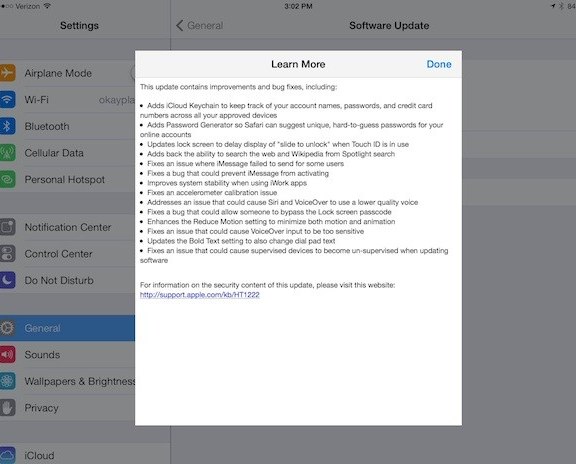
Alongside all the major news coming out of today's Apple iPad event, the company has also released an iOS update. iOS 7.0.3 bring a few new features to the platform, like iCloud Keychain, which works alongside the same feature in OS X Mavericks (which was also released today on the Mac App Store) to keep your account names, passwords, and credit cards synced across your devices, while protecting them with your Apple ID. Here is a rundown of all the changes in iOS 7.0.3:
- Adds iCloud Keychain to keep track of your on account names passwords and credit card numbers across all your devices
- Adds Password Generator so Safari can suggest unique hard to guess passwords for your online accounts
- Updates lock screen to delay display of "slide to unlock" went Touch ID is in use
- Adds back the ability to search the web and Wikipedia from Spotlight search
- Fixes an issue where iMessage failed to send for some users
- Fixes a bug that could prevent iMessage from activating
- Improves system stability when using iWork apps
- Fixes an accelerometer calibration issue
- Address is an issue that could cause Siri and VoiceOver to use a lower quality voice
- Fixes a bug that could allow someone to bypass the lock screen passcode
- Enhances the Reduce Motion setting to minimize both motion and animation
- Fix is an issue that could cause VoiceOver input to be too sensitive
- Updates the Bold Text setting to also change dial pad text
- Fix is an issue that could cause supervise devices to become unsupervised when updating software
You should be able to check the Software Update area on your iPhone, iPad, or iPod touch to grab the update now.
Fitbit Force fitness band features iPhone call notifications

Posted by Andru Edwards Categories: Wearables, Wireless / WiFi,
The Fitbit Force is a new fitness tracking wristband from the company that started this whole quantified self fitness gadget craze. About half a year ago, Fitbit launched its first fitness tracking wristband, the Flex, which was a little feature-barren when compared to its other offerings. The Force changes that, as it does everything that any other Fitbit can do, plus more. That means that it will keep track of your steps, distance traveled, how many minutes you were active, how many floors you've climbed, how well (and how long) you are sleeping, and even call notifications from your iPhone, as long as yo are running iOS 7 on an iPhone 4S, iPhone 5, or iPhone 5s--that last feature will be introduced soon through a software update.
The Fitbit Force should last for about 7-10 days on a charge, thanks to its Bluetooth 4.0 Low Energy profile and low-powered OLED display. You can order it now in one of two colors (black and slate blue) for $129.95.
Click to continue reading Fitbit Force fitness band features iPhone call notifications
Read More  | Fitbit Force
| Fitbit Force
iPhone 5s review

Posted by Andru Edwards Categories: Apple, Smartphones, Features, Handhelds, Product Reviews, Videos,
According to Apple, the iPhone 5s is the most forward thinking smartphone ever created. Of course, being that this is an S-model iPhone launching in a year that ends in an odd number, and that means that we'll find plenty of naysayers who dismiss Apple's flagship smartphone as simple and iterative. It looks just like last year's iPhone 5 on the outside, so what can be so different, right?
Well, being an S-class device, the iPhone 5s follows a now-familiar pattern. The iPhone 3GS in 2009 doubled the speed of the iPhone 3G from the year before and added video recording and basic voice commands. The iPhone 4S brought Siri, 1080p video, and dual-core processing. This year, Apple has highly focused the iPhone 5s on three big changes. The iPhone 5s is the first smartphone to ship with a 64-bit processor, and includes the first 64-bit version of iOS in iOS 7. It's also the first smartphone to ship with a capacitive fingerprint sensor, and includes a greatly improved camera system. Sure, these things may not be important to those who are just fine with their current iPhone (or competing device, for that matter,) but for Apple, these moves are a big deal and set up the future.
But is a phone so focused on a future worth your attention today? Join us for our full iPhone 5s review as we seek out the answer.
Click to continue reading iPhone 5s review
iPhone 5s Silver gallery

Posted by Andru Edwards Categories: Apple, Smartphones, Features, Handhelds,

The white and silver iPhone 5s is the only model that maintains a color that was introduced with the iPhone 5, with the other two colors (gold and space gray) being brand new for this model year. Our iPhone 5s review is now live, but if you're interested in seeing the silver 5s up close, we've gathered a bunch of images of the silver iPhone 5 body for your perusal in our iPhone 5s Silver gallery. Be sure to also check out our iPhone 5s Space Gray gallery as well.
You can pick up the iPhone 5s now from Apple.
Gallery:
Advertisement
© Gear Live Inc. {year} – User-posted content, unless source is quoted, is licensed under a Creative Commons Public Domain License. Gear Live graphics, logos, designs, page headers, button icons, videos, articles, blogs, forums, scripts and other service names are the trademarks of Gear Live Inc.